此帖出自NXP MCU论坛
| ||
|
|
||
|
| |
|
个人签名
在爱好的道路上不断前进,在生活的迷雾中播撒光引 |
|
|
| |
|
|
|
|
|
|
|
| |
|
|
|
活动 更多>>
- ADI 中国30周年,与你一起走过的那些精彩瞬间!参与赢好礼!
- PI PowiGaN技术学习中心,全方位解读PI 1700V GaN: InnoMux-2 EP技术精髓!有好礼!
- 2025 是德科技数字月:围观拆解百万示波器!注册可参与幸运抽奖!
- ADI & WT 痛点问题探索季第一站:征集 | 晒电机控制痛点与难题,一起寻求最优解!
- 有奖直播报名 |TI全新推出极具性价比的通用型处理器AM62L
- 【NI有奖直播报名】当DeepSeek遇到LabVIEW
- 2025玄铁RISC-V生态大会 火热报名中,参会赢好礼
- Microchip 直播|利用motorBench®开发套件高效开发电机磁场定向控制方案
开源项目 更多>>
- ADA4637-1ARZ带保护同相放大器的典型应用电路
- LM224DTBR2G高阻差分放大器典型应用
- AM1DR-2415SH30Z 15V 1 瓦 DC-DC 转换器的典型应用
- LTC3642EDD-3.3 5V、50mA 降压转换器的典型应用电路
- 使用 Analog Devices 的 LTC2656IFE-H12#PBF 的参考设计
- SPX-15780,Qwiic Iridium 9603N 开发套件
- 使用 Analog Devices 的 LTC4002EDD-8.4 的参考设计
- 采用 LTC1929-PG 大电流两相降压转换器的典型应用电路
- AXM0F343-256-868-1-GEVK:AXM0F343-256-1 评估套件 - 868MHz
- DC328A,使用 LTC1872ES6、5V、1A 恒频电流模式升压 DC/DC 控制器的演示板
随便看看
-
极海APM32M3514电机通用评估板学习笔记01(开发环境搭建和RTT调试输出)
[i=s]本帖最后由qzc0927于2024-12-915:47编辑[/i]#准备资料##硬件开发工具>https://wwwcom/design/hardware>https://wwwcom/design/hardware_detail/77找到我们对应的电机开发板资料。如下图所示:
###1:图形化开发软件STM32CubeMX,版本如下:##2:选择开发板型号点击,等待初始化完成, ...
-
《RISC-V开放架构设计之道》汇编与乘除法扩展
#RISC-V汇编先看一下代码的编译流程。 1/10
1/10 
 1/10
1/10 
- 艾睿电子& Silicon Labs 有奖直播 | 全新蓝牙信道探测:从技术创新到实际应用
- 直播时间:3月12日(周三)上午10:00
直播奖励:多功能榨汁机、蓝牙音箱、手机支架
电子工程世界版权所有
京B2-20211791
京ICP备10001474号-1
电信业务审批[2006]字第258号函
 京公网安备 11010802033920号
Copyright © 2005-2025 EEWORLD.com.cn, Inc. All rights reserved
京公网安备 11010802033920号
Copyright © 2005-2025 EEWORLD.com.cn, Inc. All rights reserved
 京公网安备 11010802033920号
Copyright © 2005-2025 EEWORLD.com.cn, Inc. All rights reserved
京公网安备 11010802033920号
Copyright © 2005-2025 EEWORLD.com.cn, Inc. All rights reserved

















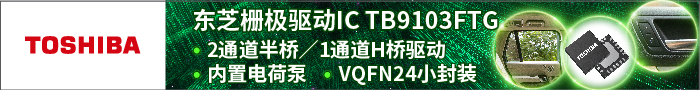
 提升卡
提升卡 变色卡
变色卡 千斤顶
千斤顶




