PIC16F877A和PIC16F914驱动1602液晶屏问题
[复制链接]
请教个PIC16F913和PIC16F877A 驱动1602液晶屏的问题 我用PIC16F913的程序 只切换ADCON1和ANSEL ,和切换CONFIG就可以在877上面驱动1602,可是,913程序驱动1602,整个第一行全黑显示,但是显示很暗,几乎看不清,请问是什么原因?哪位兄弟,帮忙看下,谢谢!
877A的main.c程序:
#include <htc.h>
//#include <pic.h>
//#include <pic1687x.h>
//#include <pic16f91x.h>
#define uchar unsigned char
#define uint unsigned int
#define TESTBIT(a,b) ((a)&(1<<(b)))
__CONFIG(WDTDIS & LVPDIS & HS & PWRTDIS & BORDIS);//设置877配置位
//__CONFIG(WDTDIS & HS & PWRTDIS & BORDIS);//设置配置位
#define LCD_RS RA0
#define LCD_RW RA1
#define LCD_EN RA2
/************************定义显示字符*****************************************/
uchar tab[] = {" Welcome A Use PIC Study Board "};
/************************声明函数*********************************************/
void DelayUS(uint);
void Delay_ms(uint delay);
uchar Chk_1602_busy(void);
void Write_1602_command(uchar gcmd,uchar gvalue);
void Write_1602_data(uchar gdata);
void INIT_1602(void);
void Display_1602_string(uchar gadd_start,uchar gline,uchar glength,uchar *pdata);
void Display_1602(uchar x,uchar y,uchar gdata);
/*******************************************************************************
* 函 数 名: DelayUS(uint8 delay)
* 函数功能: 微秒延时
* 入口参数: delay
* 返 回: 无
*******************************************************************************/
void DelayUS(uint delay)
{
for(;delay;)
{
NOP();
delay--;
}
}
/*******************************************************************************
* 函 数 名: DelayMS(uint16 delay)
* 函数功能: 毫秒延时
* 入口参数: delay
* 返 回: 无
*******************************************************************************/
void Delay_ms(uint delay)
{
uint i;
for(i=0;i<delay;i++)
DelayUS(1000);
}
/*******************************************************************************
* 函 数 名: Read_LCD_Busy(void)
* 函数功能: 读液晶忙通道数据
* 入口参数: 无
* 返 回: 无
*******************************************************************************/
uchar Chk_1602_busy(void)
{
uint gR_data;
uint gwait_time=0xff; //设置忙超时数
LCD_RS=0; //表示状态
LCD_RW=1; //选择读
LCD_EN=1;
TRISC = 0xFF; //接收口设为输入口
DelayUS(30);
gR_data=PORTC;
while(TESTBIT(gR_data,7)) //表示busy
{
--gwait_time;
if(!gwait_time)
{ LCD_EN=0;TRISC = 0x00; return 0; }
}
LCD_EN=0;
TRISC = 0x0; //恢复为输出口
return 1;
}
/******************************************************************************
* 函 数 名: Write_LCD_Comd(uint8 commond)
* 函数功能: 写指令
* 入口参数: commond指令
* 返 回: 无
*******************************************************************************/
void Write_1602_command(uchar gcmd,uchar gvalue)
{
if(gvalue) //写命令时大部分情况下是在LCD空闲模式下写
{
if(Chk_1602_busy())
{
LCD_RS=0; //选择指令
LCD_RW=0; //选择写
PORTC=gcmd; //赋指令
LCD_EN=1; //使能
DelayUS(30);
LCD_EN=0;
}
}
else
{
LCD_RS=0; //选择指令
LCD_RW=0; //选择写
PORTC=gcmd; //赋指令
LCD_EN=1; //使能
DelayUS(30);
LCD_EN=0;
}
}
/******************************************************************************
* 函 数 名: Write_LCD_Data(uint8 Data)
* 函数功能: 写数据
* 入口参数: Data数据
* 返 回: 无
*******************************************************************************/
/*----------- 写数据 -------------*/
void Write_1602_data(uchar gdata)
{
if(Chk_1602_busy()) //写数据必须是在LCD空闲模式下才能写
{
LCD_RS=1; //选择数据
LCD_RW=0; //选择写
PORTC=gdata;
LCD_EN=1; //使能
DelayUS(30);
LCD_EN=0;
DelayUS(10);
}
}
/******************************************************************************
* 函 数 名: LCD1602_Init(void)
* 函数功能: 初始化1602LCD
* 入口参数: 无
* 返 回: 无
*******************************************************************************/
/*-----------1602初始化函数-------------*/
void INIT_1602(void)
{
Delay_ms(15);
Write_1602_command(0x38,0); //设置16X2显示,5X7点阵,8位数据传送,不检测忙信号
Delay_ms(5);
Write_1602_command(0x38,0);
Delay_ms(5);
Write_1602_command(0x38,0); //设置16X2显示,5X7点阵,8位数据传送,不检测忙信号
Write_1602_command(0x38,1); //设置16X2显示,5X7点阵,8位数据传送,检测忙信号
Write_1602_command(0x08,1); //关闭显示、无光标、检测忙信号
Write_1602_command(0x01,1); //清屏、光标归位、AC=0、检测忙信号
Write_1602_command(0x06,1); //显示光标右移位置、检测忙信号
Write_1602_command(0x0c,1); //显示功能开、无光标
}
/******************************************************************************
* 函 数 名: Write_LCD_Mult_Byte(uint8 addr,uint8* pointer,uint8 index,uint8 num)
* 函数功能: 写多字节字符
* 入口参数: addr起始地址,pointer指针地址,index下标,num个数
* 返 回: 无
*******************************************************************************/
/*-----------显示字符串-------------*/
// 开始地址 行号 数据长度 数组元素
void Display_1602_string(uchar gadd_start,uchar gline,uchar glength,uchar *pdata)
{
uchar gaddress;
uchar *pdat;
uchar gcount=0;
uchar glongth=glength-gadd_start; //真正需要写的数据长度
pdat=pdata+gadd_start;
if(gline) //第0行
{ gaddress=0x80+gadd_start; } //地址对应
else
{ gaddress=0xc0+gadd_start; } //第一行
for(;gcount<glongth;gcount++)
{
Write_1602_command(gaddress,1); //设定数据地址
Write_1602_data(*pdat); //取设定地址里的数据
gaddress++;
pdat++;
}
}
/*-----------指定位置显示字符-------------*/
void Display_1602(uchar x,uchar y,uchar gdata)
{
uchar gaddress;
if(y)
{ gaddress=0x80+x; }
else
{ gaddress=0xc0+x; }
Write_1602_command(gaddress,1); //设定数据地址
Write_1602_data(gdata);
}
/******************************************************************************
* 函 数 名: main()
* 函数功能: LCD显示字符
* 入口参数: 无
* 返 回: 无
*******************************************************************************/
void main()
{
//ANSEL = 0x00;
ADCON1 = 0x87; //设置PORTA为普通IO口
TRISA0 = 0;
TRISA1 = 0;
TRISA2 = 0;
TRISA3 = 0;
TRISC = 0x00; //设置PORTC为输出
INIT_1602();
while(1)
{
Display_1602(0,1,'2');
RA3 = 1;Delay_ms(100);RA3 = 0;
Display_1602_string(0,1,16,tab);
RA3 = 0;Delay_ms(100);RA3 = 1;
}
}
877A和914的工程在PIC_P icject.rar中,使用的是MPLAB和PIC-KIT3。
|  1/10
1/10 
 京公网安备 11010802033920号
Copyright © 2005-2025 EEWORLD.com.cn, Inc. All rights reserved
京公网安备 11010802033920号
Copyright © 2005-2025 EEWORLD.com.cn, Inc. All rights reserved






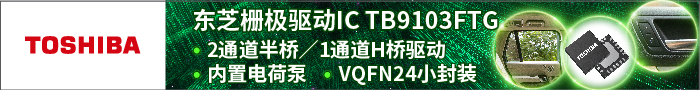
 提升卡
提升卡 变色卡
变色卡 千斤顶
千斤顶




