|
|
|
|
|
此帖出自嵌入式系统论坛
| ||
|
|
||
此帖出自嵌入式系统论坛
| ||
|
|
||
此帖出自嵌入式系统论坛
| ||
|
|
||
|
| |
|
|
|
此帖出自嵌入式系统论坛
| ||
|
|
||
|
| |
|
|
|
此帖出自嵌入式系统论坛
| ||
|
|
||
此帖出自嵌入式系统论坛
| ||
|
|
||
|
| |
|
|
|
活动 更多>>
开源项目 更多>>
- HI-8476EV、HI-8476 ARINC 429 接收器,带并行和串行输出评估板
- 40%键盘pcb
- WT32 开发套件设计资料
- DC814B-G,使用 LTC6905-80 17MHz 至 170MHz 固定频率硅振荡器的演示板
- 使用 Analog Devices 的 LT3467AES6 的参考设计
- 16x16圆柱滚动显示控制电路
- 使用 Analog Devices 的 LTC3130IUDC-1 的参考设计
- ADR444A 4.096 Vout 超低噪声、LDO XFET 电压基准的典型应用,具有电流吸收器和电流源
- DER-930 - 适用于电动工具和电动自行车的 180 W 高功率密度电池充电器,采用基于 PowiGaN 的 InnoSwitch4-CZ、ClampZero 和 HiperPFS-5
- 用于汽车外部照明的 2-LED 通用 LED 驱动器
随便看看
-
《深度学习的数学——使用Python语言》微分
#《深度学习的数学——使用Python语言》微分##微分###斜率斜率是描述直线倾斜程度的量。对于直线\(y=mx+b\),斜率\(m\)表示直线的倾斜程度。###导数####导数的正式定义导数是函数在某一点的瞬时变化率。对于函数\(f(x)\),其在点\(x\)处的导数定义为:\[f`(x) ...
- 《深度学习的数学——使用Python语言》线性代数3
- 《具身智能机器人系统》-具身智能机器人计算挑战
- 很多资料网址
- 单片机系统里面,按键检测是用中断好还是用程序来扫描?
- 调了下ufun的三轴
- 新手问,在pb4.2下 build过程中输出窗口出现“系统找不到指定的路径。”
- lm3s811中文版datasheet
查找数据手册?
EEWorld Datasheet 技术支持
热门标签
相关文章 更多>>
-
黄仁勋:GAA工艺或仅带来20%性能提升,架构与软件创新更为关键
3月27日消息,据EE Times报道,英伟达(Nvidia)首席执行官黄仁勋(Jensen Huang)在近期GTC大会的一场问答环节中表示,依赖全环绕栅极(Gate-All-Around, GA
-
消息称台积电将加快在美建厂速度,第三座晶圆厂今年动工
3 月 28 日消息,日经昨晚报道称,台积电在经历首座美国工厂五年建设周期后,已基本掌握在美建厂经验,计划将后续晶圆厂建设周期缩短至两年。 目前,该公司正在完成凤凰城 Fab 21 一期工厂的设备安
-
理想“开源”,安卓AOSP“刹车”:开源的破与立?
众所周知,开源是软件生态建设的重要引擎,比如说安卓就通过开源逐渐成为了霸主,再比如DeepSeek的开源也让AI大模型这一领域产生了更大的革新。 然而,昨日国内中就发生了戏剧性的一幕——一面是理想官
- 谷歌确认:安卓不会停止开源 将继续发布新版本源代码
- 美光发函确认正提升内存与存储产品定价,消息称涨幅 10%~15%
- 李想宣布开源自研汽车操作系统理想星环 OS
- 消息称英伟达H20芯片遭中国限购
- 英特尔前CEO:台积电巨额投资难振兴美国芯片制造
- 蔚来ET9搭载艾迈斯欧司朗 智能多像素LED产品EVIYOS HD 25
- 高通在全球三大洲投诉ARM垄断
新帖速递
- STM32和无源蜂鸣器播放声音的问题
- 车规级AECQ200介绍,混合铝电解电容器的选择
- 嵌入式教程_DSP技术_DSP实验箱操作教程:2-28 搭建轻量级WEB服务器实验
- OPA847IDBVR运放器国产替代
- AG32VF407测试UART
- 【得捷电子Follow Me第二期】第一章 收到货物的分享
- 请问这个红外接收头是什么型号?能用哪个型号代替?谢谢
- 出售全新未拆封ZYNQ 7Z020 FPGA核心板
- 用在锂电池供电的水表设置上的LORA模块,当有100块水表集中安装在一个楼道内时,节能
- 请问一下,当某个端口被设置为 RX0后,这个端口的输入输出方向还有必要设置吗
- 今年怎么这么难,比疫情时还难,三十了面临失业好迷茫
- 请教稳压管测试问题
- 【小华HC32F448测评】关于小华半导体的UART中断发送和PRINTF构造和重定向
- 【BIGTREETECH PI开发板】 HDMI输出测试
- 【BIGTREETECH PI开发板】+08.音频测试(zmj)
- 有奖直播:当AI遇见仿真,会有什么样的电子行业革新之路?
- 首场直播:Simcenter AI 赋能电子行业研发创新
直播时间:04月15日14:00-14:50
- 有奖直播 | AI之眼——安森美图像传感器 报名中
- 直播时间:2025年4月25日(周五)上午10:00-11:30
直播主题:AI之眼——安森美图像传感器
报名观看直播、直播间提问、填写问卷均有机会获得精美礼品!
- 有奖探索 | 和村田一起,深挖 GNSS 开发!
- 活动时间:即日起-5月11日
活动奖励:智能手环、螺丝刀套装、双肩包
- TI 有奖直播火热报名中~
- 直播主题: | 使用 MSPM0 MCU 生态系统和 Zero Code Studio 加快产品上市速度
直播时间:4月29日(周二)10:00
活动奖励:双肩包、锁扣杯、胶囊伞
- Vicor 有奖下载 | 在48V架构中使用高密度功率转换器构建更好的机器人
- 活动时间:即日起-4月28日
活动奖励:螺丝刀套装、充电套装、电风扇
- 有奖直播报名| TI 面向楼宇和工厂自动化行业的毫米波雷达解决方案
- 【内容简介】TI 60GHz IWRL6432和 IWRL1432毫米波雷达传感器如何帮助解决楼宇和工厂自动化应用中的感应难题
【直播时间】5月28日(周三)上午10:00
【直播礼品】小米双肩包、contigo水杯、胶囊伞、安克充电器
- 【有奖直播】电机开发很复杂?MotorXpert™助您事半功倍!
- 直播时间:4月8日(周二)上午10:00
直播奖励:京东卡等您拿!
- 立即报名 | 2025 瑞萨电子工业以太网技术日即将开启!
- 3月-4月 深圳、广州、北京、苏州、西安、上海 走进全国6城
2025瑞萨电子工业以太网技术巡回沙龙聚焦工业4.0核心需求,为工程师与企业决策者提供实时通信技术最佳解决方案。
预报从速,好礼等您拿~
- ADI 中国30周年,与你一起走过的那些精彩瞬间!
- 即日起-4月30日,阅读资料,您可以参与ADI真爱粉大考验,同时为ADI中国30周年送上祝福!我们将从参与者中随机抽取精美礼品送出!
- 电源解决方案和技术 | DigiKey 应用探索站
- 当月好物、电源技术资源、特色活动、DigiKey在线实用工具,干货多多~
关闭
站长推荐 1/10
1/10 
 1/10
1/10 
- 有奖直播:当AI遇见仿真,会有什么样的电子行业革新之路?
- 首场直播:Simcenter AI 赋能电子行业研发创新
直播时间:04月15日14:00-14:50
EEWorld订阅号

EEWorld服务号

汽车开发圈

机器人开发圈

电子工程世界版权所有
京B2-20211791
京ICP备10001474号-1
电信业务审批[2006]字第258号函
 京公网安备 11010802033920号
Copyright © 2005-2025 EEWORLD.com.cn, Inc. All rights reserved
京公网安备 11010802033920号
Copyright © 2005-2025 EEWORLD.com.cn, Inc. All rights reserved
 京公网安备 11010802033920号
Copyright © 2005-2025 EEWORLD.com.cn, Inc. All rights reserved
京公网安备 11010802033920号
Copyright © 2005-2025 EEWORLD.com.cn, Inc. All rights reserved



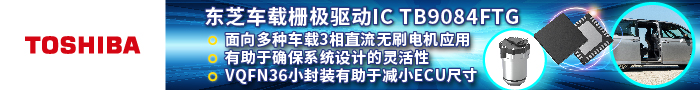
 提升卡
提升卡 变色卡
变色卡 千斤顶
千斤顶
